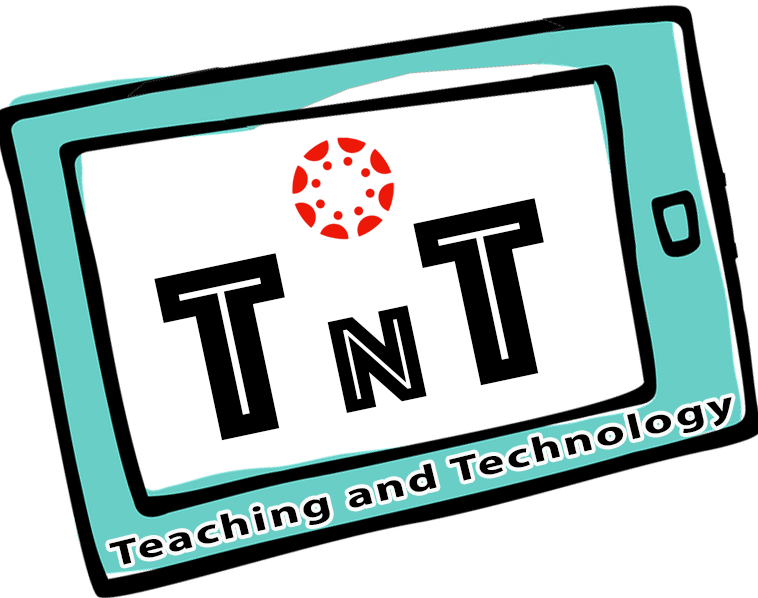Spring 2026 Offerings
Video-Based Assessments - Ideas and Execution for both Online and In Person Courses
Facilitated by Kelly Ruppert
-
Wednesday, January 14, 2026 | 12:00pm-1:00pm (Zoom)
Come learn what video-based assessments are and why you should consider using them! You will view examples of video-based assessments used in both online and in person courses to help you brainstorm ideas for your classes. And finally, sample instructions you can use in your classes to have students submit video-based assessments through Canvas are provided.
Academic Honesty in Async Classes
Facilitated by Kelly Ruppert
-
Wednesday, February 4, 2026 | 12:00pm-1:00pm (Zoom)
This workshop introduces strategies to maintain the academic integrity of asynchronous courses. At a time when cheating in online classes is at an all-time high, you will first explore ways in which students are using resources inappropriately and learn what you can do to combat their use. Second, you will learn how getting creative with course assignments can encourage learning while accurately assessing a student's level of understanding.
Creating Student-Friendly Canvas Classes for Any Modality
Facilitated by Kelly Ruppert
-
Wednesday, February 18, 2026 | 12:00pm-1:00pm (Zoom)
Learn how to create a better user experience for students in any Canvas course by increasing the visual appeal of the site, and addressing the organization of your course materials and Canvas pages. The techniques shared apply to all course modalities. Participants will have access to instructional videos that provide details on how to implement most strategies presented.
Introduction to Canvas Workshop Part 1 / Part 2
Facilitated by Claudia Acosta
Canvas is a comprehensive Learning Management System (LMS) that enables educators to create, organize, and deliver course content, assessments, and communications in a user-friendly virtual environment, supporting diverse learning modalities such as fully online, hybrid, and face-to-face classes. These asynchronous self-enrollment courses equip beginner faculty with essential skills to navigate Canvas, manage courses, enhance student engagement through communication and collaboration tools, and efficiently handle assessments and grading. Part one of the series will focus on the structure of the Canvas course, communications, and assessment, and Part two will cover engagement, analytics, and accessibility.
TidyUp: Organizing Your Canvas Course
Facilitated by Michael Jamshidi
Keep your Canvas courses clean and organized with TidyUP, a new tool available through May 31, 2026. This brief, self-paced workshop introduces faculty to TidyUP’s powerful features for streamlining course content, such as identifying unused files, locating duplicates, removing empty folders, and bulk-deleting outdated materials. Through step-by-step guides and demonstration videos, you’ll learn how to manage your course files efficiently and create a more organized, student-friendly Canvas experience.
Canvas Assessment Strategies and Methods
Facilitated by Catherine Dinh
This asynchronous workshop will focus on exploring effective assessment strategies in Canvas. We will examine different learning modes, effective community building strategies, different Canvas assessment methods will be discussed and practiced. We will discuss some strategies for using the Turnitin tool, setting rubrics, grading methods, and peer assessments from within Turnitin. We will briefly discuss AI tools and some strategies to approach in the AI era.
Introduction to Canvas Studio Workshop
Facilitated by Claudia Acosta
Canvas Studio is a powerful video platform and collaboration tool seamlessly integrated with the Canvas learning management system. Through its diverse features, such as video recording, editing tools, annotations, and quizzes, Canvas Studio will enable our faculty to create compelling video content that facilitates better comprehension and knowledge retention. Learn to create, edit, upload, share, and enhance videos to foster interactive learning.